So, I know that Google Meets is something that many have plenty of experience with, but since moving to remote learning just this past week, I’ve spent even more time creating lessons and adjusting old ones. My biggest challenge has been my desire to get my students to interact with each other online. I used Google Meets, and set up small groups for students to break out into smaller groups for discussion and work. This seemed to work with my advanced students, but was a bit more challenging with my other classes. Because there is no guarantee that all will log in and work, I felt a bit limited. I then decided to create the groups, including myself in each one. I had the students break off during the class period, telling them to check back in with me before logging off. I then was able to check in with each of the groups while they were working, listening and answering questions as needed. Knowing there is a little more accountability helped urge my “not so ambitious students” to participate. (I felt as if I was eavesdropping, but with good cause and intent.) Because promoting connections during this time of disconnections seems so important, it was kind of nice expanding the use of a tool I already used, exploring new options and applications.
Month: October 2020
Challenge 6–Tinker with Something New
When I looked at this challenge, I decided to try using Scratch. I knew nothing about coding and thought it might be fun to create something basic without the pressure of needing to make something really great. When I initially sat down and started playing around with the site, I could feel my anxiety level rise as I tried to figure out what the different tiles meant. Since I have no background knowledge, it took me awhile to get the gist of what I was supposed to do. I watched the tutorials, which helped, but still felt myself frustrated and stuck. Because of this, I decided to walk away from it for awhile. After a few days, I revisited the site, and thankfully, felt much more confident and a bit more creative. I realized that during my second visit to the site, I was more relaxed, free from deadlines and time constraints, which allowed me the liberty to sit and tinker.
Through this experience, I learned that creativity isn’t always something you can just “turn on.” Instead, I think it’s something you need to “work into.” That being said, I truly believe there is a need for this type of freedom of thought in academics. It’s through this freedom that new ideas are born. According to Anna Powers of Forbes Magazine, “…the key to staying ahead and participating in the creation of the future is our own creativity.” Giving individuals the time to think and wonder about things affords them the opportunities to imagine the unimaginable.
When assigning certain tasks to my students, I’ve heard some of them complain that they’re not artistic enough or that they have trouble coming up with good ideas. Based on my own experience, going forward I’ll probably give my students a little extra time for the more thought-provoking or creative assignments. I realize that people need time to work through some of the stresses of the day and be in the right frame of mind to relax and create. Students, too, need time to sit and think in order to tap into some of those unexplored parts of their own imaginations.
So, although my creation on Scratch is a bit “lack-luster,” I did learn quite a bit about myself and the freedom of creativity.
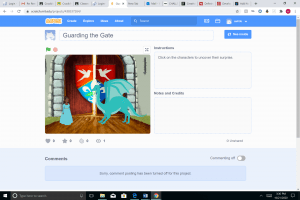
HOMAGO #6
This past week I worked with Flipgrid. It’s an app I’ve been wanting to explore, but haven’t taken the time to work with. It seemed to work well, as I used it with a class that is beginning a new unit. Instead of journal entries, as we’ve done in the past, I asked students to log into Flipgrid and give oral responses to some of the “big ideas” of the unit. This went well for most students; it proved challenging for those kids who like to talk because of the time limit, but worked well for those kids who don’t like to talk as much in class; it seemed to relieve some of the anxiety that accompanies speaking up in front of larger groups of people. I explained to the class the importance of them stretching themselves outside of their comfort zones in order to learn, whether it be limiting their comments, or speaking up a bit more.
Through this format, students were also able to watch their classmates’ responses and comment on them, as well. We were then able to collaboratively discuss responses in class the following day. It created an avenue for discussion, as well as a safe way for shy students to express themselves. I really like it and plan on using it with some of my other classes.
Challenge 5–“The Data Say…”
 Since I am a visual learner, seeing my lesson design in the form of a pie chart really helped me to see areas in which I’d like to work on in my lessons. Much of learning being data driven, it becomes more and more important to actually understand how to use the data in a way that spurs on innovative education. The article, “Data Visualization in–and for–Education” highlights this relationship as it states, “You understand data better because you are familiar with visuals and you understand visuals better because you get familiarized with data, what you can do with them and how you can work with that.” Through this relationship, educators can sharpen their skills by creating intentional lesson plans, tweaking what already works in ways to heighten the educational experience for their students.
Since I am a visual learner, seeing my lesson design in the form of a pie chart really helped me to see areas in which I’d like to work on in my lessons. Much of learning being data driven, it becomes more and more important to actually understand how to use the data in a way that spurs on innovative education. The article, “Data Visualization in–and for–Education” highlights this relationship as it states, “You understand data better because you are familiar with visuals and you understand visuals better because you get familiarized with data, what you can do with them and how you can work with that.” Through this relationship, educators can sharpen their skills by creating intentional lesson plans, tweaking what already works in ways to heighten the educational experience for their students.
The lesson plan I chose hinged on the reading and understanding of the text we are reading in class. Therefore, the amount of time spent on reading makes sense. I would like to work a bit more on the collaboration piece of the lesson. This has been a major sticking point this semester due to the Covid restrictions in place at our school. We are in-class, but have shortened class periods. Because of this, I might instead incorporate a flipped classroom design, having students view the irony power point before coming to class, so that we could spend more time working with the irony chart in class as a whole, and then in smaller groups. Likewise, I could use flipgrid to encourage students to respond to each other regarding the journal entry. This way free discussion could take place without needing to be rushed during class time.
The text analysis was encouraging, as many students touched on the important points of irony. Due to the nature of the assignment, most students touched on the elements of irony, using different portions of the text to do so. Much of this was revealed in the word cloud generated from the text analysis.
I think what interested me most about these tools was the pie chart generated from learning designer. I’m interested in using this for some of my other lessons, in order to see where I might be spending too much time, and areas I’d like to expand upon a bit more. Since I have a desire to launch my students into independent inquiry and learning, I might use this to chart my lessons from the beginning of the year, comparing it to some of the lessons created in the middle of the year, and finally to those at the end of the year. I’ll watch for ways in which I expand student inquiry and collaboration, reducing the amount of times spent reading/watching. This might help me to see how I am encouraging my students to take up the mantle of learning and incorporate it into their everyday lives.

HOMAGO #5
One of the apps I used this week is Bubbl.us. It’s a mind-mapping website which allows students to organize their thoughts and make connections between topics, characters, or conflicts. We used it in class this week in order to create a visual organizational piece to help students see the connections made in the literature we’ve discussed. I posted various mind maps made by students for the class to discuss the different connections made by classmates. This was advantageous for them to see each other’s work, as well as instrumental in sparking interesting conversations.
I played around a bit with the app, which I really like, but definitely found some weaknesses in the tool. One thing I was specifically looking for was a way for students to share the mind map and add to it. As I played with it, I tried to share one I made with students, but they were unable to make changes to it. On the Bubbl.us site, there is a way to collaborate by creating teams. However, this would cost money in order to upgrade the account. Likewise, through the use of the site, I noticed that in order to use the app for free, the user would be limited to the creation of only 3 mind maps. That would mean the user would need to either upgrade in order to create more mind maps (which would cost money), or delete previous mind maps made in order to create more.
I like the possibilities of the app and how it can be used by my students. I’m wondering if through additional time and fiddling, I might be able to figure out a way around some of these hurdles. I’ve decided to explore this one a bit more and not give up on working through the collaboration piece quite yet.
HOMAGO #4
To be honest, I don’t spend much time logging on to Twitter, or any social media for that matter, as time is such a hot commodity these days, and I don’t seem to have much of it. Because of this crazy balancing act, I felt a bit lost at first in my online search. However, I quickly found my way as I plugged in different hashtags and tapped into some of the sites/people I connected with during tch 401. I checked in with Dr. Falbe’s space and found very interesting information regarding collaboration in the classroom, connecting students, and creating a safe learning environment during the great “Covid crisis.” Afterwards, I searched James Nottingham, a speaker I heard at a conference last year. After scrolling through his tweets, I found solid information regarding engaging students in learning, using #challenging mindset. As I scrolled through Nottingham’s tweets, I landed on Carmen Bergmann’s site, tapping in to a blogspot she created regarding student collaboration and the learning mindset of online learners. I scrolled through tweets of formal classmates, and tried using various hashtags, some with success, and others not so successful. Some of these included #studentsconnecting, #education, and #onlineeducation. I was able to uncover some apps that help with online education and collaboration through this final hashtag.

Over the last three weeks, I’ve definitely learned the importance of connecting with other colleagues in order to breathe new life into my lessons, while encouraging myself as a professional. These last few weeks served to remind me that teaching is not a solitary profession, but one in which ideas need to be shared in order to continue the learning process in which we all find ourselves. When I think back to reasons why I wanted to teach–beyond the students and the content–the idea of continuing my education by learning new things intrigued me. I never wanted to find myself settling for the “status quo,” but instead wanted to find myself continuously evolving, stretching and challenging myself in order to be better for my students, as well as for myself. These last few weeks not only reminded me of these goals, but also refocused me, as well.
Recent Comments