The question I posed regarding student learning was, “How effective is remote learning compared to in-person instruction?” This question stems from the recent 9 day school shutdown our high school was forced into due to the increased number of quarantined students. I used skyward to examine the number of missing assignments by students during the 9 day period, compared to the 9 days prior to the shutdown. Likewise, I looked at the grade averages from before remote learning and after remote learning. I then conducted an anonymous poll of students, asking them which they preferred in relation to how well they learned. The information gathered from these sources was placed in the infographic below, in the form of pie graphs and charts. In reading the Pearson pdf, it was mentioned that the data collected should be “user friendly.” In thinking about the conversations I’ve had with colleagues, as well as my students after returning to school, I thought these three pieces of information would be useful in determining not only the efficacy of remote learning, but stimulate conversations for ways to improve it. This led me to select Canva as a way to display my findings, as I do have some experience using the tool, and like the simple layout of the infographic. Actually seeing the results as images has been impactful. It’s made me really consider what I need to do to help my students progress during remote learning days. Knowing that future school shutdowns are a possibility, I want to proactively put remediations in place to bring continuity in learning to all of my students.
Category: Uncategorized
Challenge #8 Freedom Stories Augmented Reality
In my freshmen class we read Martin Luther King, Jr.’s “I Have a Dream” speech. We analyze the speech for the rhetoric used, as well as MLK’s gift for public speaking. We do discuss this in tandem with To Kill a Mockingbird, which also deals with issues of race and prejudice. I found an app called Freedom Stories AR which presents stories of oppression and struggles for freedom. This tool would pare nicely with this unit as a supplement in engaging students in the realities of those less fortunate than ourselves. In the article, “Augmented Reality: The Future of Education,” the author states, “Augmented Reality applications in education provide new ways of teaching and learning, bridging the gap between the virtual and real world.” Through the use of this AR tool, issues from almost 100 years ago can be brought to life.

Students have the ability to hear and see those freedom fighters from yesteryear tell their stories as they interact with them using this AR tool.
Lessons can be transformed, allowing students to not only read the text, but interact with it.
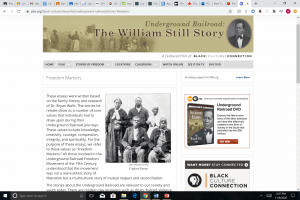
Undoubtedly, the written text maintains it value over time. However, through the use of AR technology, the print text can be enhanced to create an experience for young learners.
By allowing the two modes of presentation to work in tandem, student learning can expand while their understanding of texts, issues, events, and cultures can become a reality.

If our end goal as educators is to assist our students in internalizing their learning and to encourage them to apply it to their lives outside of the classroom, AR is a tool to use. Through the expansion of texts to include these AR apps, students will certainly reap the rewards.
HOMAGO 9: Geeking out with Bubbl.us
This past week I made a determined effort to work a bit more with Bubbl.us in the classroom. What I like about it is the capacity for students to visualize their brainstorming efforts as well as connect their ideas. With this tool, students can add quotes where they see fit and color code different topics or categories. Students have the abilities to move the bubbles around, easily adding to or deleting portions if they see fit. This makes it easier to use, because as individuals brainstorm, their ideas are meant to evolve. As they do, they can easily adjust the mindmap without needing to erase or start over.
I used this in place of the traditional outline, simply because it affords students the freedom to express themselves without being stuck in a very structured format. I’ve read online how other instructors have replaced the outline with this type of mindmapping, and it’s improved student writing through a deeper development of ideas. I believe that once students see the connections, they can write more freely while including their ideas and required pieces of information, like supporting points or quotations.
I can see using this when writing papers or written responses. I also think it could come in handy when discussing in the classroom. While engaging in group discussions, one person could record the responses from their classmates on a mindmap on the Smartboard. This, again, could allow students to “see” their discussion in real time.
What I also like about Bubbl.us mindmapping that using pen and paper can’t do, is that it allows students to collaborate. I can separate students into groups and have them all work on the same mindmap. This kind of collaboration can allow ideas to develop through group thought and work. Likewise, it gives my quieter students the ability to give their input without feeling uncomfortable. Their ideas can be “heard.” This I really like. It also allows students to watch the topic develop in ways that they may not have considered themselves. To me, this is real learning.
Challenge #7 Blended Learning
The approach I’d like to work with in my classroom is the flipped classroom. This form of learning would offer my students more autonomy regarding the literary devices we will be studying in the classroom in relation to the texts we cover each week. According to the article by Amira Awaad, “one benefit to students of a blended-learning approach has been the driver of our school’s work: preparedness.” By getting my students accustomed to thinking ahead about their learning in regards to the week’s lessons, I will be training them to be more organized and prepared. This plays into one of the goals I have as a teacher of high school students which is to prepare them for life after school. This skill of looking ahead and being prepared will give them a leg up on their competition in the working world.
Likewise, other benefits students may experience through a flipped classroom are the abilities to work independently and to collaborate with others, while seeking additional help and explanation when necessary. I think I may be able to accomplish more with my students it they were to receive the direct instruction before coming to class.
Measurements I would utilize for this will be formative and summative assessments. Additionally, through group participation and individualized questioning, I should be able to determine if learning is occurring.
The approach I would take would be to post short 5-10 minute videos at the beginning of the week using Loom, introducing the literary terms we will be dealing with throughout that week. This will afford students the ability to go back and revisit the video as needed should they need to review the terminology, examples, or concepts. Then, depending on the texts being read for the week, students will be able to apply the literary terminology to the texts through the selection of different activities, group projects, or individualized approaches. This will afford students the autonomy to select different ways to show their understanding of the materials through a variety of choices. Likewise, this should give students the freedom to collaborate with others to create products that reflect the learning that has taken place.
The model I would be using is a flipped classroom. After students view the Loom lessons posted each week, they will receive a list of the required readings for the week. With each reading, students will be given a list of options they can use to apply the information learned from the Loom videos to the texts for the week. Students will be given a list of options regarding how they can show this learning, ranging from group projects, to individual activities. The options will depend upon the texts read for the week, as well as the literary terms associated with the readings. This model will afford me, as the teacher, to rotate throughout the classroom, answering questions, and instructing students regarding the choices in assessments they make. Additionally, I will be given the opportunity to encourage students to stretch themselves beyond their comfort zones to experiment with different modes of expression.
The digital technologies I would use to support my instruction would begin with Loom for recordings of lessons for student viewing. Based on the student work for the week, different technologies would be introduced to students such as Mindmeister, Canva, Glogster, Storyboard, and others. Through the flipped classroom style, more time would be available during in-person instruction to teach students how to use different tech tools. This would afford them more independence and freedom in completing assignments.
Towards the beginning of the week, I’d like to solidify lessons viewed by students through the creation of discussion groups. Then, throughout the course of the week, students will have the ability to select from a list of activities to choose the way in which they show what they’ve learned. Towards the end of the week, different students will be chosen to present their projects to the class. This will afford students the experience of getting up in front of their peers and speaking, as well as showing the application of the lessons they’ve learned.
http://go.bubbl.us/af0c19/cc22?/New-Mind-Map

HOMAGO 8: Messing Around with EdPuzzle
One of my main goals regarding technology has been to figure out a way to help my students collaborate online. With this being said, I’ve also realized the importance of collaboration among teachers. I chose to check out EdPuzzle because of the comments I’ve heard my colleagues make about it, as well as the different ways they’ve used it in the their own classrooms.
I’m currently teaching The Crucible and have been discussing with my students regarding the psychological impact of mass hysteria. Through EdPuzzle, I was able to find a video clip regarding 12 teenage girls who exhibited similar ailments. Throughout the clip, I was able to include questions for them to answer, which fueled great conversations. As students were skeptical of the mass hysteria we read about in the play, it helped them see it in “real time.” We then began talking about ways we see this type of contagious fear among ourselves, times they have experienced it personally, and ways in which we’ve seen it in current events. EdPuzzle allowed me to attach the site as an assignment on Google Classroom, which made it easy for them to access. One thing I think would be really nice is a way to allow students to comment on the video, creating an ongoing conversation. I was able to use the feature on Google Classroom which allows students to see each other’s comments and comment back, but I found that these few extra steps stifled their comments, as they lost some of their “mojo.”
I really like the ease of using EdPuzzle and the way in which it works with Google Classroom. By being able to cut out a few extra technological steps for students, it reduces the stress some experience who are less technologically advanced. As we’ve moved to remote learning, I’ve become more sensitive to the anxieties my students experience. Not only are they worried about being able to complete their assignments, but they’re also stressed about being able to access those same assignments. I’m learning right alongside my own students.
HOMAGO #7–Messing around with Google Meets
So, I know that Google Meets is something that many have plenty of experience with, but since moving to remote learning just this past week, I’ve spent even more time creating lessons and adjusting old ones. My biggest challenge has been my desire to get my students to interact with each other online. I used Google Meets, and set up small groups for students to break out into smaller groups for discussion and work. This seemed to work with my advanced students, but was a bit more challenging with my other classes. Because there is no guarantee that all will log in and work, I felt a bit limited. I then decided to create the groups, including myself in each one. I had the students break off during the class period, telling them to check back in with me before logging off. I then was able to check in with each of the groups while they were working, listening and answering questions as needed. Knowing there is a little more accountability helped urge my “not so ambitious students” to participate. (I felt as if I was eavesdropping, but with good cause and intent.) Because promoting connections during this time of disconnections seems so important, it was kind of nice expanding the use of a tool I already used, exploring new options and applications.
Challenge 6–Tinker with Something New
When I looked at this challenge, I decided to try using Scratch. I knew nothing about coding and thought it might be fun to create something basic without the pressure of needing to make something really great. When I initially sat down and started playing around with the site, I could feel my anxiety level rise as I tried to figure out what the different tiles meant. Since I have no background knowledge, it took me awhile to get the gist of what I was supposed to do. I watched the tutorials, which helped, but still felt myself frustrated and stuck. Because of this, I decided to walk away from it for awhile. After a few days, I revisited the site, and thankfully, felt much more confident and a bit more creative. I realized that during my second visit to the site, I was more relaxed, free from deadlines and time constraints, which allowed me the liberty to sit and tinker.
Through this experience, I learned that creativity isn’t always something you can just “turn on.” Instead, I think it’s something you need to “work into.” That being said, I truly believe there is a need for this type of freedom of thought in academics. It’s through this freedom that new ideas are born. According to Anna Powers of Forbes Magazine, “…the key to staying ahead and participating in the creation of the future is our own creativity.” Giving individuals the time to think and wonder about things affords them the opportunities to imagine the unimaginable.
When assigning certain tasks to my students, I’ve heard some of them complain that they’re not artistic enough or that they have trouble coming up with good ideas. Based on my own experience, going forward I’ll probably give my students a little extra time for the more thought-provoking or creative assignments. I realize that people need time to work through some of the stresses of the day and be in the right frame of mind to relax and create. Students, too, need time to sit and think in order to tap into some of those unexplored parts of their own imaginations.
So, although my creation on Scratch is a bit “lack-luster,” I did learn quite a bit about myself and the freedom of creativity.
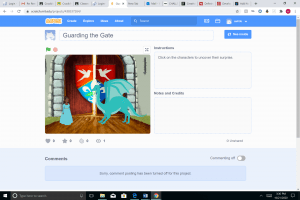
HOMAGO #6
This past week I worked with Flipgrid. It’s an app I’ve been wanting to explore, but haven’t taken the time to work with. It seemed to work well, as I used it with a class that is beginning a new unit. Instead of journal entries, as we’ve done in the past, I asked students to log into Flipgrid and give oral responses to some of the “big ideas” of the unit. This went well for most students; it proved challenging for those kids who like to talk because of the time limit, but worked well for those kids who don’t like to talk as much in class; it seemed to relieve some of the anxiety that accompanies speaking up in front of larger groups of people. I explained to the class the importance of them stretching themselves outside of their comfort zones in order to learn, whether it be limiting their comments, or speaking up a bit more.
Through this format, students were also able to watch their classmates’ responses and comment on them, as well. We were then able to collaboratively discuss responses in class the following day. It created an avenue for discussion, as well as a safe way for shy students to express themselves. I really like it and plan on using it with some of my other classes.
Challenge 5–“The Data Say…”
 Since I am a visual learner, seeing my lesson design in the form of a pie chart really helped me to see areas in which I’d like to work on in my lessons. Much of learning being data driven, it becomes more and more important to actually understand how to use the data in a way that spurs on innovative education. The article, “Data Visualization in–and for–Education” highlights this relationship as it states, “You understand data better because you are familiar with visuals and you understand visuals better because you get familiarized with data, what you can do with them and how you can work with that.” Through this relationship, educators can sharpen their skills by creating intentional lesson plans, tweaking what already works in ways to heighten the educational experience for their students.
Since I am a visual learner, seeing my lesson design in the form of a pie chart really helped me to see areas in which I’d like to work on in my lessons. Much of learning being data driven, it becomes more and more important to actually understand how to use the data in a way that spurs on innovative education. The article, “Data Visualization in–and for–Education” highlights this relationship as it states, “You understand data better because you are familiar with visuals and you understand visuals better because you get familiarized with data, what you can do with them and how you can work with that.” Through this relationship, educators can sharpen their skills by creating intentional lesson plans, tweaking what already works in ways to heighten the educational experience for their students.
The lesson plan I chose hinged on the reading and understanding of the text we are reading in class. Therefore, the amount of time spent on reading makes sense. I would like to work a bit more on the collaboration piece of the lesson. This has been a major sticking point this semester due to the Covid restrictions in place at our school. We are in-class, but have shortened class periods. Because of this, I might instead incorporate a flipped classroom design, having students view the irony power point before coming to class, so that we could spend more time working with the irony chart in class as a whole, and then in smaller groups. Likewise, I could use flipgrid to encourage students to respond to each other regarding the journal entry. This way free discussion could take place without needing to be rushed during class time.
The text analysis was encouraging, as many students touched on the important points of irony. Due to the nature of the assignment, most students touched on the elements of irony, using different portions of the text to do so. Much of this was revealed in the word cloud generated from the text analysis.
I think what interested me most about these tools was the pie chart generated from learning designer. I’m interested in using this for some of my other lessons, in order to see where I might be spending too much time, and areas I’d like to expand upon a bit more. Since I have a desire to launch my students into independent inquiry and learning, I might use this to chart my lessons from the beginning of the year, comparing it to some of the lessons created in the middle of the year, and finally to those at the end of the year. I’ll watch for ways in which I expand student inquiry and collaboration, reducing the amount of times spent reading/watching. This might help me to see how I am encouraging my students to take up the mantle of learning and incorporate it into their everyday lives.

HOMAGO #5
One of the apps I used this week is Bubbl.us. It’s a mind-mapping website which allows students to organize their thoughts and make connections between topics, characters, or conflicts. We used it in class this week in order to create a visual organizational piece to help students see the connections made in the literature we’ve discussed. I posted various mind maps made by students for the class to discuss the different connections made by classmates. This was advantageous for them to see each other’s work, as well as instrumental in sparking interesting conversations.
I played around a bit with the app, which I really like, but definitely found some weaknesses in the tool. One thing I was specifically looking for was a way for students to share the mind map and add to it. As I played with it, I tried to share one I made with students, but they were unable to make changes to it. On the Bubbl.us site, there is a way to collaborate by creating teams. However, this would cost money in order to upgrade the account. Likewise, through the use of the site, I noticed that in order to use the app for free, the user would be limited to the creation of only 3 mind maps. That would mean the user would need to either upgrade in order to create more mind maps (which would cost money), or delete previous mind maps made in order to create more.
I like the possibilities of the app and how it can be used by my students. I’m wondering if through additional time and fiddling, I might be able to figure out a way around some of these hurdles. I’ve decided to explore this one a bit more and not give up on working through the collaboration piece quite yet.
Recent Comments